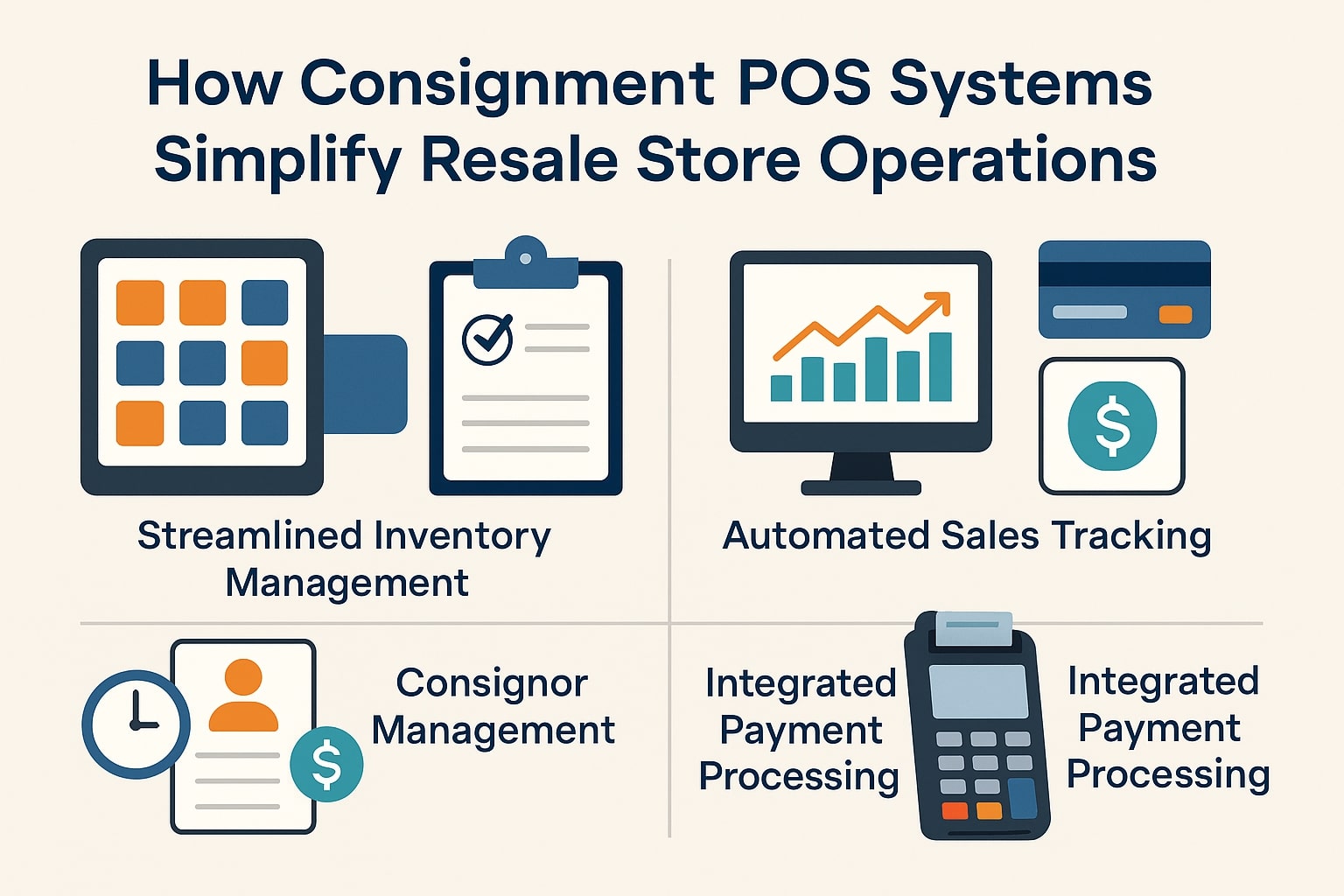
By consignmentpos July 16, 2025
In the booming resale and consignment market of the United States, small businesses are turning to technology to streamline their operations. There are tens of thousands of consignment and resale shops in the U.S., and the industry has been growing rapidly – store counts have increased by around 7% annually in recent years. Unlike regular retail stores, consignment shops face unique operational challenges: they sell on behalf of consignors (individual sellers) and must track inventory, sales, and payouts for each of those consignors.
Managing these complexities with pen-and-paper or generic retail tools can lead to errors and inefficiencies. This is where dedicated consignment point-of-sale (POS) systems come in. Modern consignment POS software is designed to handle the unique demands of consignment retail, simplifying day-to-day tasks, reducing errors, and ultimately helping store owners save time and improve profitability.
In this comprehensive guide, we’ll explore how consignment POS systems simplify resale store operations. We’ll start by looking at the challenges consignment and resale shops face without a proper POS, and then delve into the key features of consignment POS systems – such as inventory tagging, commission splits, consignor portals, and more – that solve these problems.
We focus on the U.S. market and offer an updated 2025 perspective, with technical insights geared toward small business owners. Finally, we’ll address frequently asked questions and conclude with the main takeaways.
Challenges of Running a Consignment/Resale Store Without a POS

Running a consignment or resale shop without a specialized POS system can be an uphill battle. Here are some of the major challenges these businesses face when relying on manual processes or basic retail tools:
- Manual Inventory Tracking and Tagging: Without an integrated system, tracking hundreds or thousands of unique consignment items is error-prone. Items can be misplaced, sold items might not be properly marked as sold, and overselling (selling an item that isn’t actually in stock) becomes a risk. Price tags have to be written or typed by hand, which is time-consuming and can lead to pricing errors or lost tags.
Overall, poor inventory management is a top reason consignment stores fail. This manual burden grows exponentially as the store’s inventory grows or if multiple store locations are involved. - Tracking Consignor Sales and Commissions: In consignment, each item belongs to a consignor who expects a percentage of the sale (a commission split). Without a proper system, shop owners often resort to spreadsheets or handwritten logs to record each sale by consignor. As the number of consignors grows, this manual commission tracking becomes unsustainable.
It’s easy to make mistakes in calculating each consignor’s split, which can lead to underpaying or overpaying someone – and thus weak consignor relationships. Keeping a transparent record for each consignor (what sold, when, for how much, and what payout is due) is extremely difficult without software support. Delayed or inaccurate payments to consignors can quickly erode trust. - Time-Consuming, Inefficient Processes: Every aspect of a resale operation is slower without a POS. Accepting inventory from consignors involves filling out paper forms and manual data entry. At checkout, without barcode scanning, staff must manually key in item codes or prices, or even write receipts by hand, leading to long lines and frustrated customers.
Processing payouts (writing checks or managing store credit for consignors) one by one is labor-intensive. Overall, relying on manual processes wastes time and increases the chance of errors. This reduces the time owners and staff can spend on value-adding activities like customer service or marketing. - Pricing and Markdown Complexity: Consignment stores often implement markdown schedules (e.g. an item’s price drops after 30, 60, 90 days if unsold). Without software, staff must manually remember or track when each item should be discounted and update tags or pricing accordingly.
This is practically impossible at scale, resulting in items not being marked down on time (so they don’t sell) or being sold at incorrect prices. Moreover, setting initial prices can be tricky – owners might rely on guesswork rather than data, leading to inconsistent pricing. Overall, manual pricing practices can hurt sales and profits. - Limited Reporting and Lack of Insights: A shop running without a POS or on a basic cash register has very limited visibility into its performance. It’s difficult to answer questions like: Who are our top-selling consignors? What product categories sell best? How long does inventory sit before selling? Are we profitable after paying commissions? Without sales reports and analytics, owners must compile data by hand (if at all), which often means decisions are made on gut feel rather than facts. This lack of insight makes it hard to optimize the business or identify issues early.
- Scaling and Multi-Location Challenges: If a consignment store expands to a second location or adds an online store, manual systems break down entirely. Coordinating inventory across locations without a centralized system can lead to the left hand not knowing what the right is doing – duplicated efforts, or customers being sold an item that’s actually in the other store. Similarly, selling online (through an e-commerce site or marketplace) while updating inventory by hand can easily result in selling the same item twice. Without a modern system, multi-location or multi-channel operations are extremely cumbersome to manage.
- Customer Experience Issues: Today’s shoppers expect quick transactions and accurate information. If staff are struggling to find item details or taking too long at checkout, customers notice. Also, without any integrated system, things like applying sales tax correctly, handling returns, or issuing store credits/gift cards can become complicated. All these frictions can lead to a poorer customer experience, making shoppers less likely to return.
In summary, operating a consignment or resale store without a purpose-built POS leads to operational inefficiencies, data inaccuracies, and strained relationships with consignors and customers. Many of these challenges are cited as reasons why consignment shops fail if they don’t modernize. Fortunately, consignment POS systems directly address these pain points. Next, we’ll explore how their features simplify each aspect of resale store operations.
Inventory Management and Tagging: Real-Time Tracking Made Easy
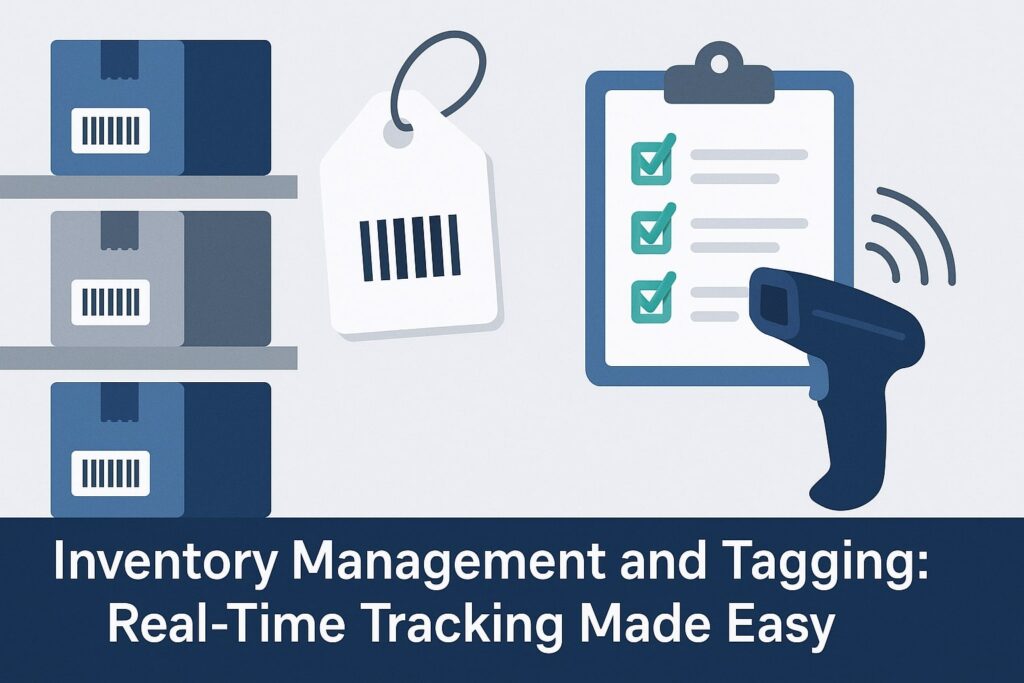
One of the core functions of a consignment POS system is inventory management, which includes tagging items and tracking their status. Modern consignment software provides real-time tracking of every item, often using barcodes and scanning, to vastly improve accuracy and save time. Here’s how this feature simplifies operations:
Challenge (Before): In a manual setup, inventory is tracked via paper tickets or basic spreadsheets. An employee has to tag each item with an ID and price, log it in a book or sheet under the consignor’s account, and remember to update that record when the item sells. With dozens of new items coming in daily, it’s easy to lose track of merchandise or make data entry errors, resulting in misplaced items and incorrect stock counts.
If an item tag falls off or a description is entered inconsistently, staff may not even know which consignor it belonged to, complicating payouts. Overselling can occur because there’s no single source of truth for inventory quantity. All these issues lead to lost revenue and unhappy consignors.
Solution (With POS): A consignment POS brings automation and precision to inventory handling. Each item received is entered into the system under its consignor’s account, with details like description, size, category, etc. The system generates a barcode label for the item on the spot, which includes a unique item ID.
With thermal label printers and barcode scanners, tagging and processing items becomes much faster and less error-prone. When an item is scanned at checkout, the system automatically marks it as sold and updates inventory in real time. This real-time inventory update prevents mistakes like selling an item twice or forgetting to remove sold items from the floor.
With inventory software, stores can also organize and search stock easily – by category, size, brand, or other attributes – which helps staff find items for customers quickly. Advanced systems even allow inventory to be shared across multiple locations, giving the owner a bird’s-eye view of stock in all stores from one dashboard. This centralized control is crucial for consistency and prevents the chaos of manual cross-location tracking.
The impact is significant: automated inventory tracking avoids common problems such as overselling, lost items, delayed payouts, and incorrect counts. It also speeds up the intake process for new items, letting you process more inventory with the same staff. In short, an inventory management module in a consignment POS keeps stock records accurate and up-to-date at all times, reducing shrinkage and ensuring you know exactly what you have in store.
As one implementation report noted, “automatic tracking and real-time updates help in streamlining operations by reducing manual work and improving efficiency” – meaning store owners can devote more energy to sales and growth rather than tedious inventory reconciliation.
Inventory Tagging & Barcode Benefits at a Glance:
- Faster Item Intake: Scan in items and print price tags with barcodes in seconds, rather than handwriting labels.
- Accurate Stock Counts: Every sale or inventory change updates the system instantly, so you always know what’s in stock. This prevents selling items you don’t have and identifies shrink (missing items) quickly.
- Easier Item Lookup: Need to find a specific item or consignor’s products? Just search in the system by name, SKU, or other attributes – no more combing through file folders or logs.
- Multi-Location Coordination: If you have more than one store or an online shop, a unified inventory system ensures two people don’t sell the same item. It’s centralized control across locations for consistent operations.
- Reduced Errors: Barcode scanning and automated entry drastically cut down on human error compared to manual typing. This means fewer pricing mistakes and no mix-ups of which item belongs to which consignor.
By implementing a POS with strong inventory management and tagging features, consignment store owners solve one of their biggest headaches. Inventory becomes organized and traceable, which forms the foundation for smooth operations in other areas like sales and consignor payouts.
Consignor Account Management: Commission Splits and Payouts Simplified
The defining feature of a consignment business is managing consignor accounts – each consignor (seller) is owed a portion of the sales of their items. Handling these commission splits and payouts manually is incredibly tedious. Consignment POS systems eliminate that pain by providing dedicated consignor management tools.
Challenge (Before): Without software, keeping track of consignor balances is a nightmare. Imagine a store with 100 consignors, each with multiple items. Every day, you’d have to note which items sold, calculate the split (for example, 60% to the store, 40% to the consignor, though splits can vary), and record that in each consignor’s ledger. If you do this in a spreadsheet, it’s prone to formula mistakes or forgotten entries. If you do it on paper, the math and tracking are even harder.
Processing payouts (e.g. writing monthly checks or giving store credit) requires going through all sales and summing up each consignor’s share. It’s easy to see how errors could slip in. Consignors might dispute payments if they feel something is missing, and without detailed, trustworthy records, the store has a hard time proving accuracy. Moreover, in a manual system, consignors often have to call or visit the store to ask, “Have my items sold yet? How much money do I have?” – a situation that consumes staff time and indicates a lack of transparency.
Solution (With POS): Consignment POS software is built to track consignor inventory and sales automatically. When you input a new item, you assign it to a consignor’s account in the system. From that point on, the software knows that if the item sells, a certain percentage (commission split) goes to the consignor.
Modern systems allow flexible commission structures – you can set different splits for different categories or high-value items, etc., or even tiered splits (for example, 50/50 for items under $50, but 60/40 for items above $50, etc.). When a sale happens, the system instantly credits the consignor’s account with their share of the sale and logs the transaction. There’s no need for manual calculation or data entry – it’s all computed accurately in real time.
At any moment, you can pull up a consignor’s account and see a clear report of their inventory, what’s sold, and what earnings are due. At payout time (say, the end of the month or whatever schedule you set), the POS can generate payout reports or even automate the payouts.
For example, some systems will prepare checks, store credit, or even execute direct deposits/ACH transfers to consignors with a few clicks. Automated payout processing ensures consignors get paid the right amount on time without the store owner crunching numbers manually.
Another huge advantage is the consignor portal or self-service account access that many modern consignment POS systems offer. This means consignors can log in online (or via a mobile app) to see their own account status: what items they have in the store, which have sold, how much money they’ve earned, and even add new inventory or see notifications of sales.
By providing consignors with a portal to view sales updates and item statuses, you build trust through transparency. Consignors don’t have to constantly call the shop for updates – they can see for themselves, anytime, what’s happening with their items. This reduces the routine questions and frees up staff time, as noted in one industry report. In short, a consignor portal keeps consignors happier and less “in the dark,” which strengthens your relationship with these crucial suppliers.
Key features of Consignor Management in POS:
- Automatic Commission Calculation: The system calculates the exact split for every sale, ensuring accuracy. For instance, if an item sells for $100 and the split is 40% to consignor, it will credit $40 to that consignor’s account without any manual steps.
- Consignor Account Ledgers: Each consignor has an account in the system showing all their items and transactions. It’s like an online bank statement for their consignment activity.
- Batch Payout Processing: Instead of writing dozens of checks, you can filter to all consignors with a balance due and process payouts in batch. Some systems integrate with accounting or banking software to send payments (e.g., via ACH) directly. Others allow printing all checks in one go or applying store credit as needed.
- Consignor Portal Access: As mentioned, consignors can log in to see their sales and payouts. For example, one popular consignment POS lets consignors use a mobile app to get notified when an item sells and even add new inventory remotely for approval. This level of convenience is a big selling point.
- Communication Tools: Many systems can automatically email or text consignors when an item sells or when a payout is ready. For example, you might configure the system to send a polite notification: “Congrats! Your item X sold for $Y, and $Z has been added to your account.” This keeps consignors engaged and informed without any manual effort from you.
All these tools drastically reduce the administrative burden of managing consignors. By automating payouts and record-keeping, stores avoid errors that could hurt their reputation. As one software provider notes, automated tracking and payout detection ensures sellers get paid the right amount every time.
This reliability and clarity in consignor management not only saves the owner’s time but also enhances consignor loyalty – happy consignors are more likely to bring in more inventory and refer others to your shop. In a consignment business, maintaining strong consignor relationships is key, and a good POS system is the backbone for that.
Pricing and Sales Efficiency: From Markdown Automation to Quick Checkout
Pricing items correctly and processing sales efficiently are critical for any retail store, but consignment shops have some extra twists. A consignment POS system helps in two big ways here: pricing/markdown automation and streamlining the checkout process with POS hardware integration.
Challenge (Before): Pricing in consignment is tricky to begin with – you need to price items high enough to make a profit (after giving the consignor their cut) but low enough to attract buyers looking for secondhand deals. Doing this manually often relies on the owner’s experience or guesswork, and it’s easy to either overprice (item sits too long) or underprice (store misses out on revenue or consignor feels shorted).
Additionally, many consignment stores use scheduled markdowns to keep inventory moving (e.g. 10% off after 30 days, 20% off after 60 days, etc.), but without software, remembering and applying these markdowns is chaotic. Items might not get marked down on time, leading to stale inventory, or staff might mistakenly discount items too soon or by the wrong amount.
On the sales side, a manual or generic checkout process can slow things down. Without barcodes, each item’s details must be manually looked up at the register. If using a standard retail POS that isn’t consignment-aware, the system might not prompt which consignor to credit, meaning the cashier has to do extra steps (or you use a clunky workaround like having each consignor as a “vendor” in the system, which at scale becomes error-prone and hits its limits).
Payment processing could be separate (like using a standalone credit card terminal not integrated with the register), which is slower and increases the chance of ringing up mistakes. All of this results in longer checkout times and potential inaccuracies in receipts or sales attribution.
Solution (With POS): Pricing Tools and Automation: Modern consignment POS systems often come with built-in pricing guides or automation features. Some tools can suggest prices based on data – for example, by checking a database of similar items or using criteria like brand, condition, and market trends. While you’ll ultimately decide the price, these suggestions give a helpful starting point to ensure you’re competitive and fair.
More importantly, POS software allows you to set up automatic markdown schedules. You can configure rules such as “30 days after an item’s arrival, drop its price by 15%; 60 days, drop by 25%; 90 days, mark it for clearance” – whatever fits your store’s policy.
The system will then either remind you or directly adjust the prices at those intervals. This means every item’s discount timetable is handled systematically, and nothing slips through the cracks. You maintain a fresh inventory and optimize chances of selling items before they get too old, without having to manually audit and re-tag items on specific dates.
Also, customizable commission and fee settings (sometimes called pay or profit calculators) are part of pricing management. For example, if you charge item fees (like a $1 handling fee per item, or different splits for different item types), the software can factor those in automatically so that pricing and payout calculations remain accurateconsignr.app. In short, the POS takes the mental math out of pricing strategy, ensuring consistency and profitability across all salesconsignr.app.
Streamlined Checkout and Payment Processing: A consignment POS functions as a full point-of-sale register at checkout. With barcode scanning, the cashier can ring up items quickly. Each scan not only adds the price to the sale but also pulls up the item’s data (so the receipt can list the item name, etc., which looks professional) and flags it under the correct consignor’s account. If you have multiple items from different consignors in one sale, the system knows how to attribute each appropriately – all invisible to the customer, done automatically in the back end.
This is a huge improvement over generic POS systems where, for example, Square or Shopify POS alone “do not automatically attribute sales to specific consignors” and require awkward workarounds at scale. With a consignment-capable system, every sale is accurately recorded per consignor without extra steps, even in a fast-paced checkout environment.
Integration with payment processing means the card swipe or tap is directly tied to the transaction in the POS. Modern systems usually support various payment methods – credit/debit cards, mobile payments, cash – and can even handle split payments (for instance, if a customer wants to pay part cash, part card, or use store credit).
The benefit of an integrated payment is that once the payment is approved, the sale is instantly finalized in the system (inventory updated, consignor credited, sales reports updated) without any end-of-day reconciliation needed. It’s smooth and efficient. Some consignment POS providers partner with payment processors to offer good rates, or they allow you to integrate your own choice of processor. In the U.S., support for EMV chip cards and contactless payments is standard in modern POS hardware, ensuring your store meets customer expectations and security standards.
Additionally, the POS will handle sales tax calculations based on your setup, so you don’t have to manually calculate tax for each sale – important for compliance in the U.S. where sales tax rules can vary by state and city. Receipts can be printed or sent via email/text directly from the system, which gives a tech-savvy impression and keeps records tidy.
And if a customer comes back to return an item (depending on your consignment return policy), the system can process returns in a way that correctly adjusts the consignor’s account if needed (for example, adding the item back into inventory and removing the payout if the consignor had already been credited – these scenarios can be configured in some systems).
Bottom line benefits of pricing and checkout features:
- Competitive Pricing and Profitability: Using data-driven pricing tools ensures you’re not flying blind when pricing secondhand goods. Stores can maintain competitive yet profitable pricing while balancing consignor payouts.
- No Missed Markdowns: Automated markdown schedules mean every item is discounted on time as per your policy, helping move inventory and avoid clutter of old stock. This keeps the store’s selection fresh, which improves sales.
- Faster Checkout, Happier Customers: Barcodes and an integrated register significantly speed up the checkout process. Customers spend less time waiting, and employees can handle more transactions per hour. It feels like a modern retail experience, not a slow thrift store checkout.
- Accurate Sales Attribution: Each sale is properly tied to a consignor account behind the scenes, so your consignor ledgers and sales reports are always accurate without extra work. This prevents the “who sold what” confusion that can occur if using a generic POS where you’d have to manually tag sales by consignor later.
- Integrated Payments and Reduced Errors: Since the POS and payments are one system, there’s no chance of, say, ringing something up in the register but charging a different amount on the card terminal – a common issue when those are separate. Everything syncs, and end-of-day closing is simple because the system can generate totals and match them to payments taken.
By simplifying pricing decisions and making sales transactions seamless, a consignment POS frees owners to focus on strategic aspects (like sourcing great inventory or marketing the store) rather than micro-managing price tags and paperwork. It also elevates the professionalism of the store, putting it on par with mainstream retailers in terms of tech and speed.
Reporting and Analytics: Insights for Smarter Decisions
Another game-changing aspect of consignment POS systems is the wealth of reporting and analytics they offer. In the competitive resale industry, having data at your fingertips can guide better business decisions – something small business owners need to thrive.
Challenge (Before): Without an integrated system, reporting is minimal or non-existent. An owner might manually tally sales at the end of the day and perhaps maintain a ledger of total sales vs. payouts, but digging any deeper is tough. Questions like “Which consignor brought us the most revenue this quarter?” or “What brands or categories are selling fastest?” or “How much inventory (in value) do we have on hand right now?” are hard to answer without days of number-crunching.
Not having answers to these can cause missed opportunities – for example, you might not realize that certain types of items are extremely popular (and thus you should seek more of them), or conversely that some category never sells and is taking up space.
Lack of analytics might also mean you don’t notice if, say, one consignor’s items have a high return rate or another consignor consistently brings items that don’t sell – insights that could influence your consignment acceptance policies. Financially, without proper reports, it’s challenging to gauge profitability after consignor payouts, or to prepare clear statements for accounting and taxes.
Solution (With POS): Consignment POS software typically includes a variety of built-in reports and the ability to generate custom reports. Common useful reports include:
- Sales by Category/Department: See how much revenue comes from different categories (e.g., women’s apparel, furniture, electronics) to identify your strongest segments.
- Top Selling Items and Consignors: Identify your best-selling items, as well as which consignors contribute the most sales. This can help you reward or incentivize top consignors, or mimic the pricing/selection of best-selling items.
- Inventory Aging Report: Know how long items have been in stock. You can quickly spot items that have been sitting for 90+ days, which might need extra promotion or a steeper discount to clear. This ties into managing markdowns as well.
- Profit and Loss Analysis: Since the system knows your sales and what you owe to consignors, it can compute your gross profit (sales minus payouts) over a period. It can also factor in any item fees or shop-owned inventory sales. This helps ensure that after paying consignors, the store is still meeting its margin targets.
- Consignor Payout Reports: At payout time, the system can produce a summary for each consignor of what items sold in that period and the total due. Many stores share these statements with consignors as a courtesy. The POS can often generate all those statements in one batch (instead of typing out individual emails).
- Tax and Accounting Reports: Export or view totals for sales, sales tax collected, inventory values, etc., which you or your bookkeeper can use for tax filing and integrating with accounting software. In fact, some consignment POS systems integrate directly with accounting platforms like QuickBooks, syncing payout and sales data automatically.
Modern cloud-based POS systems often have real-time dashboards too. This means at any point, from your computer or even a smartphone, you can see up-to-the-minute stats like today’s sales, number of items sold, new consignors added, etc. This is incredibly useful for a busy owner who might not be on-site at all times. For example, if you run a sale event or a big weekend, you can monitor results live. If you have staff, you can track their sales performance as well.
By leveraging these reporting tools, small business owners can make data-driven decisions. For instance, if reports show that shoes are flying off the shelves but handbags hardly sell, you might adjust which items you accept on consignment or how you allocate store space.
If analytics reveal that items from certain brands fetch higher prices and still sell quickly, you know to actively seek those brands. Or you might find that sales spike in the first week of each month (maybe after payday) – so you plan your inventory intake and marketing around those times. These insights can significantly improve profitability and operational efficiency.
To illustrate the power of data: one consignment chain that adopted a modern system cut their inventory processing time by 65% and eliminated cross-location errors, in part by using multi-location inventory tracking and analytics to optimize their stock distribution. Another example is leveraging data for pricing – some advanced systems analyze market data from online platforms and suggest price adjustments, ensuring you’re not leaving money on the table.
In summary, a consignment POS turns raw sales and inventory data into actionable intelligence. For a small business, this is like suddenly having a full analytics department at your disposal – except it’s built into the software. Better decisions driven by reports can lead to higher sales, faster inventory turnover, and fewer losses, directly impacting the store’s success.
Modern Integrations and Scalability: Going Omnichannel and Beyond
Today’s consignment POS systems don’t operate in a vacuum – they often are cloud-based solutions that integrate with other platforms, providing flexibility and scalability, especially for U.S. small businesses looking to grow or streamline further.
Cloud Access and Remote Management: Unlike old desktop-based software, most current POS systems for consignment are cloud-based. This means your data is securely stored online, accessible from anywhere. For an owner, that’s a big advantage – you can check on your store’s performance from home or on the road.
Cloud systems also handle backups and security (encryption, user logins, etc.) for you, which is critical for protecting sensitive data like consignor information and sales records. It also means updates (new features, tax rate changes, etc.) can be rolled out seamlessly by the provider. In the U.S. market, where sales tax rules or e-commerce trends change, having a cloud system ensures you stay up-to-date without buying new software each year.
E-Commerce and Online Resale Integration: With the rise of online resale (think of platforms like thredUP, Poshmark, or just running your own webshop), many consignment stores want to sell both in-store and online. A good modern POS will integrate with e-commerce channels. Some have their own e-commerce storefront module, while others connect with popular platforms like Shopify. For example, one consignment POS allows stores to integrate a Shopify online store so that inventory syncs in real time between the brick-and-mortar and the website.
When an item sells online, the in-store inventory updates (so you don’t accidentally also sell it in the shop) and vice versa. This kind of integration is increasingly important as shoppers in 2025 expect omnichannel options. It also widens your market – you can take high-value or niche items on consignment and reach buyers nationwide, not just those who walk into your shop, all while the POS keeps inventory and consignor records unified.
Multi-Store Management: If your business expands to multiple locations, a capable consignment POS will let you manage all stores under one system. Inventory can be transferred or shared, consignor accounts are global (so a consignor can drop off at one location and see their items across all, for instance), and you can get consolidated reports as well as per-store reports.
This scalability means you don’t have to reinvent your processes when you grow – the same software just scales up. You can also set user permissions so each store’s staff might only access their own location’s data, while you as the owner see everything.
Third-Party Integrations: Another aspect of modern systems is integration with other business tools. For example, integration with accounting software (like QuickBooks Online) can sync daily sales and payout data to simplify bookkeeping. Integration with email marketing tools or loyalty programs can help you engage customers.
Some shops leverage this to, say, automatically email customers a thank-you or coupon after their purchase, or to notify consignors via email when items are approaching their expiry date. If the POS has an API or app marketplace, you can often connect a variety of services. In the U.S., many small retailers value integrations with tools like MailChimp (for newsletters), Shopify or WooCommerce (online sales), and even point-of-sale payment options like PayPal or Apple Pay.
It’s worth noting that there are two approaches in the market: some consignment-specific POS systems try to offer an all-in-one solution (inventory, consignors, built-in POS, etc.), whereas others focus on the consignment inventory & payout part and integrate with general POS systems like Square for the actual checkout interface. Both approaches aim to cover those unique consignment needs we discussed. As a small business owner, the key is that whichever route you choose, your system should be flexible and not hold you back.
For instance, if you love Square’s payment processing and sleek app, you can use that in tandem with consignment management software that handles the consignor tracking behind the scenes, syncing each sale to the consignor’s account. This combination approach has become common and ensures you’re not locked into one vendor’s hardware or payment processor if you don’t want to be.
The bottom line on integrations and modern capabilities: A consignment POS system can be the central hub of your resale business’s technology. It simplifies your current operations and also paves the way for future growth – whether that’s opening a new store, selling online, or just handling a higher volume of inventory and sales. With cloud-based, scalable software, even a small consignment shop can leverage enterprise-level tools and remain competitive in the fast-growing resale market.
Frequently Asked Questions (FAQs)
Q1: What is a consignment POS system and how is it different from a regular POS?
A: A consignment POS system is point-of-sale software specifically designed for consignment and resale businesses. Unlike a regular retail POS, it includes features to manage consignors and their inventory. This means it can track each item to a consignor, automatically calculate commission splits on sales, and manage payouts to consignors.
Regular POS systems don’t have these capabilities – for example, standard POS software like Square or Shopify POS doesn’t attribute sales to specific consignors out-of-the-box. A consignment POS also often handles unique needs like printing consignment tags with barcodes, scheduling markdowns for aging inventory, and providing consignor account portals. In short, it has all the checkout and inventory functions of a normal POS, plus the extra layers needed for consignment operations.
Q2: What are the most important features to look for in a consignment POS?
A: Key features to look for include: Inventory management with barcode tagging, so you can easily label and track items; Consignor account management, allowing you to record each consignor’s items and automate their commission calculations and payouts; Flexible commission structures (for example, the ability to set different split percentages for different items or consignors); a Consignor portal for transparency, so consignors can log in to see sales and payouts; Integrated payment processing for smooth checkouts; Reporting and analytics tools to get insights on sales, inventory aging, and consignor performance; and multi-channel capabilities, such as e-commerce integration or multi-store support, if you plan to sell online or have multiple locations.
Also, since we’re in 2025, you’ll want a system that is cloud-based for remote access and regularly updated security. Essentially, the software should cover the seven must-haves: real-time inventory tracking, consignor account/payout automation, pricing automation (markdowns), sales reporting, integrated payments, multi-location support, and cloud access.
Q3: How do consignment POS systems handle commission splits?
A: Commission splits (the percentage of the sale that goes to the consignor vs. the store) are usually configurable in the software. When you add a consignor or an item, you can set the agreed split (say 40% to consignor, 60% to store, or whatever your policy is). The system will then automatically calculate the consignor’s share for every sale of their items and credit it to their account ledger. If you have more complex arrangements – for instance, tiered splits where higher-priced items give a higher cut to the consignor – many systems support that too.
The goal is that you enter the rule once, and the software ensures every sale follows it with no manual math. At payout time, you’ll have a report of each consignor’s total earnings. Some systems even allow split payments at checkout if needed (though typically one item = one consignor). Additionally, if you charge any fees (e.g., an intake fee or a processing fee), those can be factored into the calculation. By automating commission splits, the POS eliminates a major source of errors and labor for consignment shops.
Q4: What is a consignor portal and why is it useful?
A: A consignor portal is an online interface (or mobile app) where your consignors can log in to view their account. Through the portal, consignors can usually see which of their items are currently in the store, which have sold (and for how much), and what their current payout balance is. Some portals also allow consignors to add item descriptions for new inventory they plan to bring in, or to see notifications (e.g., an item of theirs is about to expire or was donated).
The portal is useful because it provides transparency and convenience. Consignors love being able to check on their items 24/7 without having to call or wait for the store to send an update. For the store owner, this means fewer phone calls and emails asking “Did anything of mine sell this week?” – which saves a ton of time. It also gives consignors peace of mind and builds trust, since they can verify that sales and payments are being recorded accurately.
In essence, a consignor portal is a customer service feature for your sellers, and in a consignment business, your consignors are as important as your buyers. Many modern consignment POS systems offer this feature as a built-in component or an add-on.
Q5: Can a consignment POS help if I also sell online or have multiple stores?
A: Yes, most certainly. Many consignment POS solutions today are built to handle multi-channel and multi-location sales. If you sell online, you’d want a system that either has an e-commerce module or can integrate with popular online store platforms (like Shopify or WooCommerce). This integration will keep your inventory in sync – so if something sells online, it’s marked sold in the POS, and vice versa.
That way, you don’t accidentally double-sell an item. For multiple physical stores, a good consignment POS will offer a central database so you can transfer items between stores, track inventory at each location, and even allow consignors to consign at one location and pick up unsold items at another seamlessly. The software should let you filter reports by location or view company-wide data.
Cloud-based consignment POS systems are particularly adept at this, since all data resides in one place that authorized users can access from anywhere. So whether a customer buys from Store A or Store B or your website, all those sales funnel into the same system which then handles the appropriate consignor accounts. In summary, a modern consignment POS absolutely can support an omnichannel strategy and growth to multiple storefronts – just make sure to choose one that advertises these capabilities (many do, as multi-location and online integration are increasingly standard needs in 2025).
Conclusion
Running a successful consignment or resale store involves many moving parts – from intake of diverse inventory, to keeping consignors happy with timely payouts, to ensuring customers have a great shopping experience. Consignment POS systems simplify these operations by providing integrated, automated solutions for the unique challenges of resale retail.
They bring order and accuracy to inventory management with barcoding and real-time tracking, so no item falls through the cracks. They seamlessly manage consignor accounts and commission splits, building trust through transparent records and easy payouts. Pricing and markdown automation help maximize sales and margins without constant manual intervention, and a streamlined checkout process elevates customer service to the level of any modern retailer.
On the back end, robust reporting and analytics turn data into insights, empowering small business owners to make informed decisions and adapt to trends. And with cloud-based platforms and integrations, even a single-location shop can tap into multi-channel sales and scale up efficiently.
For U.S. resale businesses in 2025 and beyond, adopting a consignment POS is not just about convenience – it’s about competitiveness. The secondhand market is growing and attracting more consumers and sellers, which means stores that utilize technology will have an edge in handling higher volumes and expectations. As industry experts note, automation and modern tools are key to reducing errors and improving both consignor satisfaction and revenue.
If you’ve been managing your shop with spreadsheets or an old cash register, it may be time to upgrade to software that “can handle the unique demands of consignment retail”. By investing in a good consignment POS system, small business owners can reclaim their time, minimize costly mistakes, and create a smoother, more professional operation for everyone involved. In the end, this leads to a more sustainable and profitable resale business – which benefits the owners, the consignors, and the happy customers hunting for their next great find in your store.